How to create an no-code prototype in minutes with Claude Imagine
Learn what Claude Imagine is, how to create programs in real time with it, and how it can help you run your business.
Release of Claude Sonnet 4.5
What if you could describe an app and watch it build itself in real-time—no code, no developers, no waiting? Anthropic just made this possible with "Imagine with Claude," a research preview that generates working software on the fly using their new Claude Sonnet 4.5 model (which they're calling the world's best coding AI).
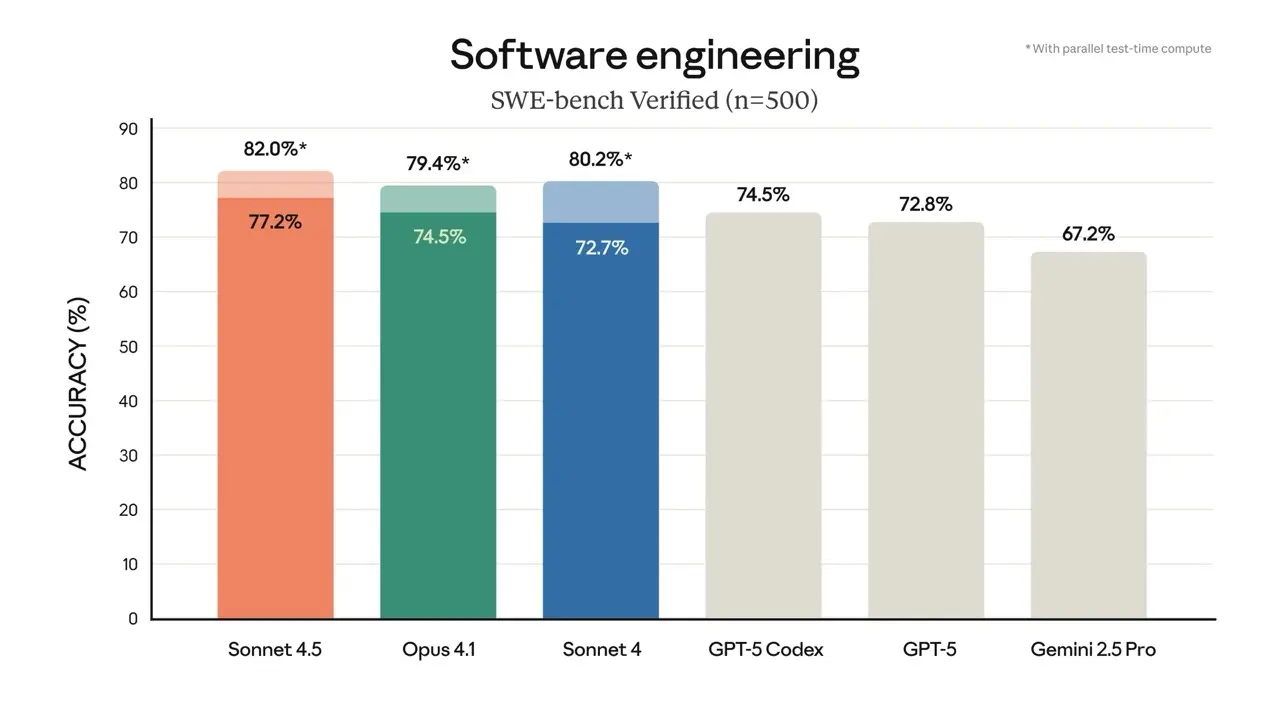
What Is Claude Imagine and How Does It Work?
Unlike traditional AI that generates code you copy-paste elsewhere, Imagine with Claude works fundamentally differently. There's no predetermined codebase sitting in the background. Instead, Claude generates the code in real-time based on your description, runs it immediately in a live environment, and shows you the working result—all in one seamless flow.
Think of it like having a developer sitting next to you who codes, compiles, and deploys instantly as you talk. When you say "make the button bigger" or "add a chart showing revenue," Claude doesn't just suggest changes—it implements them on the spot. The entire application exists only in that moment, created from your conversation, adapting as you refine your vision.
How to Use Claude Imagine: A Practical Guide for Business Owners
Before you can start building prototypes in minutes, you need access to Claude Imagine. The good news? Getting started is straightforward—no technical expertise required, no complex setup, just one simple prerequisite.
Getting Access: Requirements and Setup
Claude Imagine is exclusively available to Claude Max subscribers. This is Anthropic's premium tier, priced at $100 per month.Your Max subscription pays for itself the moment you validate your first idea.
You can access Imagine in two ways: navigate directly to claude.ai/imagine, or if you're already in the Claude chat interface, click the "Want to build from your imagination?" button at the bottom-right corner.
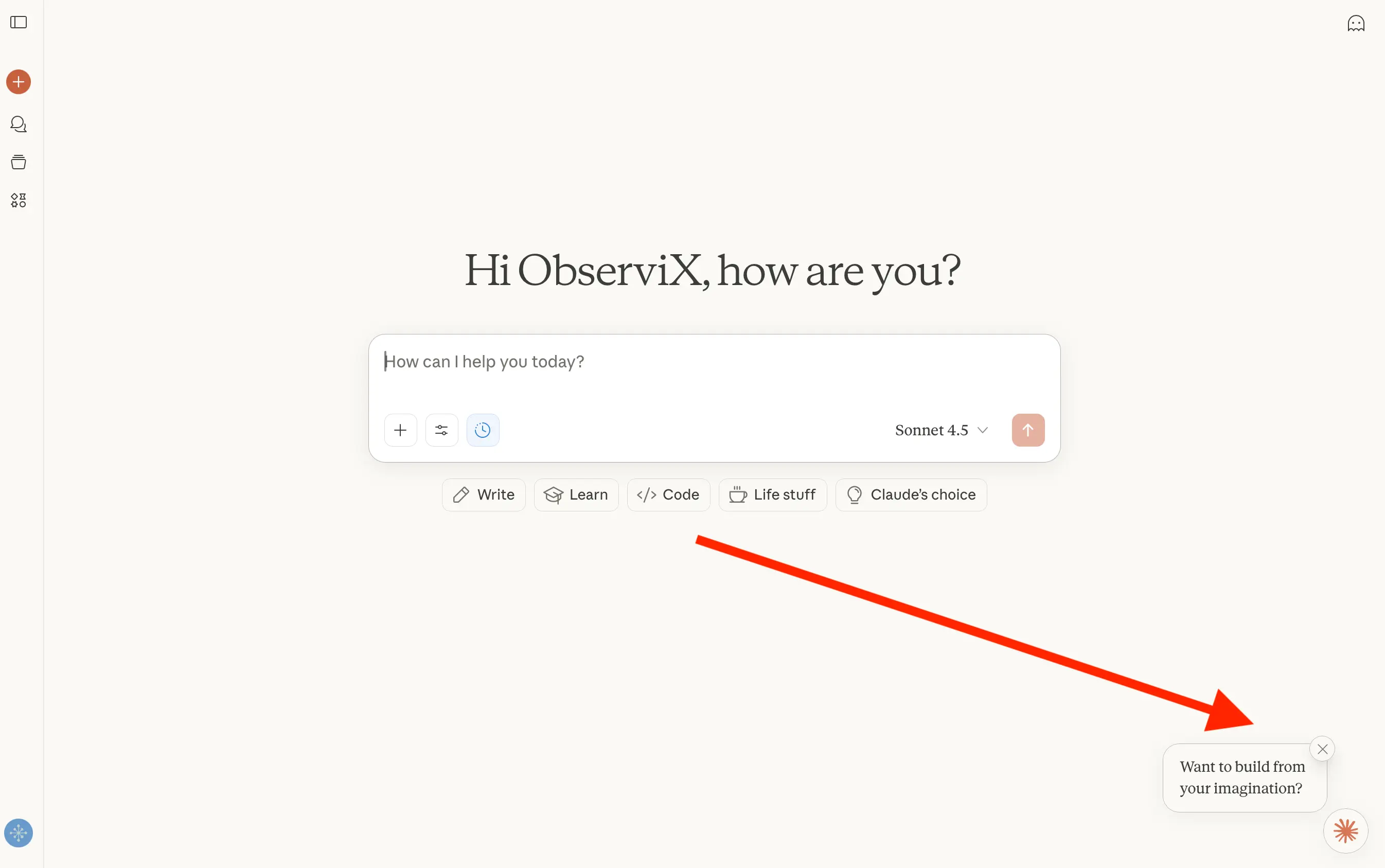
As of this writing, Imagine with Claude is a temporary research preview. Anthropic hasn't confirmed whether it will become permanent. If you have access, use it now to experiment and validate your ideas while it's available.
Example 1: Design any wireframe for any feature
One of the most powerful applications of Claude Imagine is creating wireframes—the blueprint stage of any digital product. Traditionally, this means hiring a designer for $500-$1,500 per wireframe or spending hours wrestling with tools like Figma or Balsamiq. With Claude Imagine, you can go from idea to visual wireframe in minutes.
I tested this myself by asking Claude to create a complete wireframe designer tool. The result? A fully functional interface that lets you design wireframes for dashboards, calculators, forms, or any feature you can imagine—without any design skills.
Here's what appeared on screen:
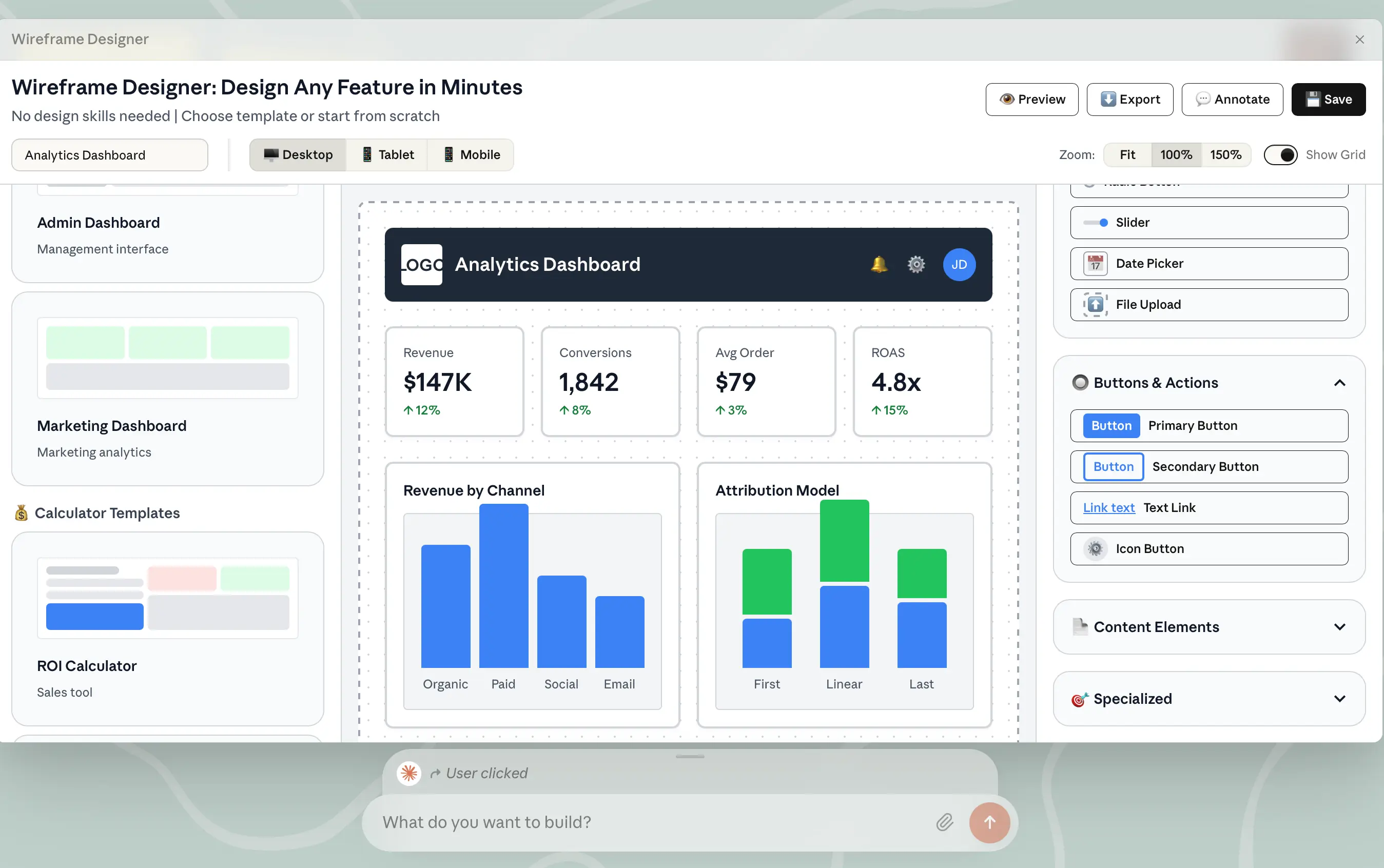
Left panel: Pre-built templates for common business needs—analytics dashboards, admin interfaces, marketing dashboards, and ROI calculators. Click any template and it loads instantly on the canvas.
Center canvas: Your working area where the wireframe comes to life. The example shows a complete analytics dashboard with revenue metrics, conversion stats, channel performance charts, and attribution model comparisons. Toggle between desktop, tablet, and mobile views to see how your design adapts.
Right panel: A component library with everything you need—buttons, input fields, sliders, date pickers, charts, and specialized elements. Drag any component onto your canvas to add it.
Twenty minutes of wireframing in Claude Imagine replaces $1,500 in design costs and eliminates weeks of back-and-forth. You get a clear visual spec that developers can build from immediately—no guessing, no miscommunication, no expensive revisions.
Example 2: Building a Custom Dashboard Interface
Beyond wireframes, Claude Imagine excels at creating fully interactive dashboard prototypes—the kind you'd use to track product development, manage features, or monitor business metrics. This is where the tool moves from "interesting" to "game-changing" for product teams.
I tested this by asking Claude to build a feature voting board—a tool that lets teams and customers prioritize what gets built next. In traditional development, this would require defining requirements, designing the interface, and building the backend database. With Claude Imagine, I got a working prototype in minutes.
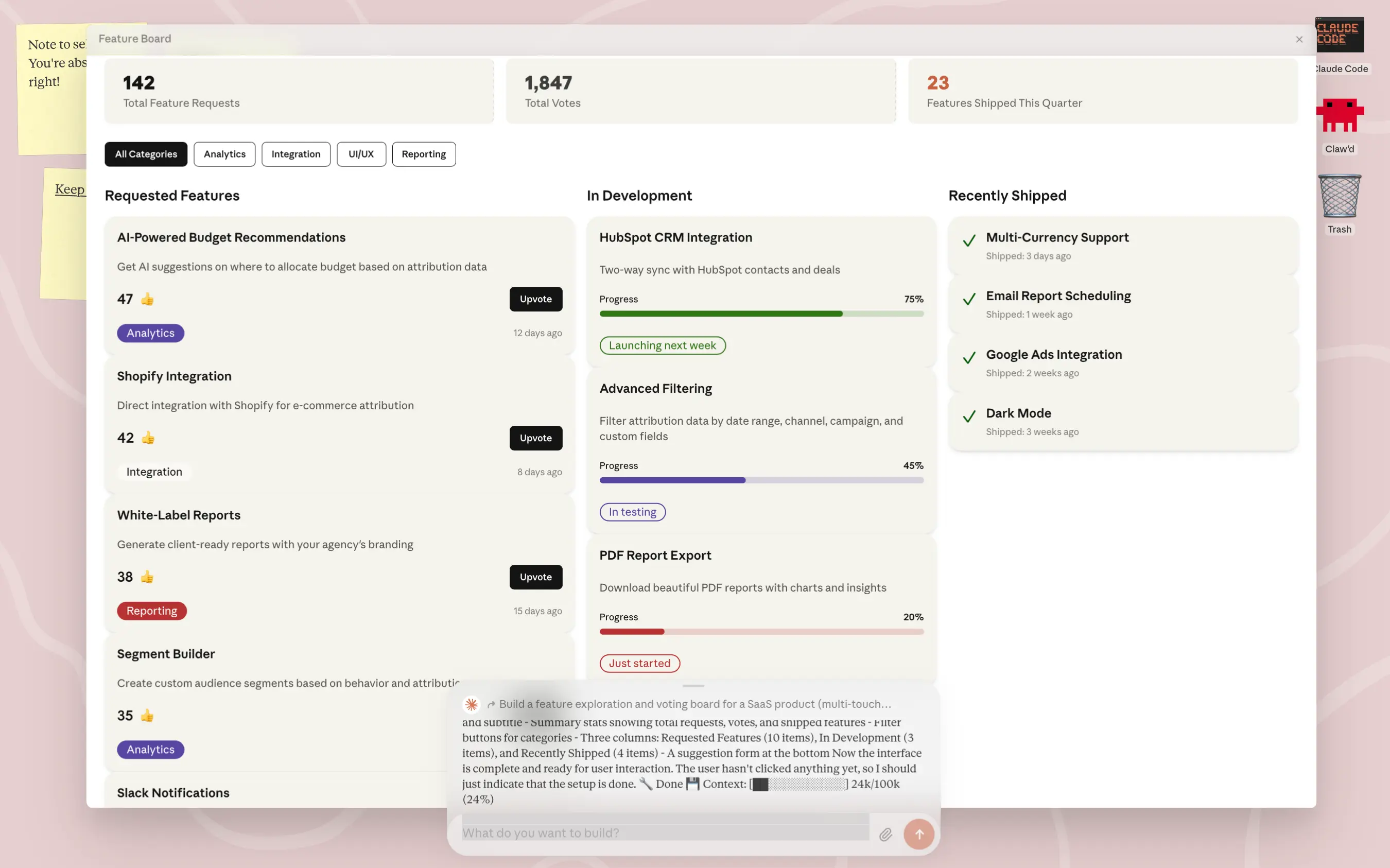
The real value isn't just speed—it's validation before investment. Show your prototype to 10 customers this week. If 8 of them say "I'd use this daily," build it properly. If 2 say that, you just saved $15,000 on something that would have failed.
Example 3: Creating an ROI Calculator
Sales tools are where Claude Imagine delivers immediate business impact. An ROI calculator is one of the highest-converting assets you can put in front of prospects—and traditionally one of the most expensive to build.
I created this attribution ROI calculator in 15 minutes. The result is a fully functional sales tool that performs real calculations in real-time.
How it works: The left panel collects your prospect's current situation—monthly ad spend, hours spent on manual reporting, team hourly rate, percentage of untracked conversions, average order value, and conversion rate. As they adjust the sliders and input their numbers, the right panel calculates instantly.
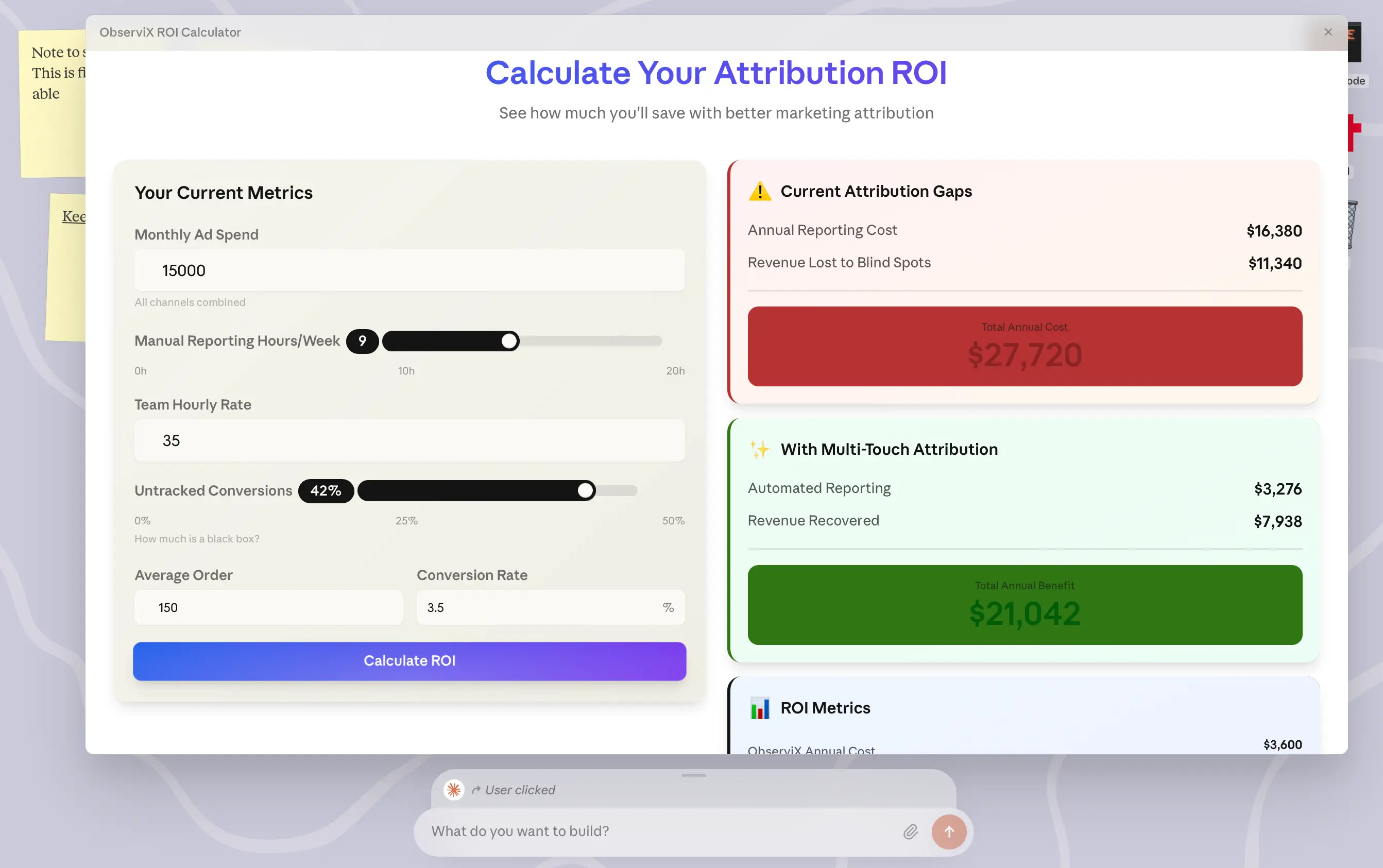
This isn't a mockup. Every slider moves. Every input field accepts real numbers. The calculations update live. Move the reporting hours slider from 9 to 15 hours per week, and watch the annual cost recalculate instantly. Change the ad spend from $15,000 to $25,000, and see the revenue impact adjust automatically.
The calculator you see in this screenshot is production-ready for sales demonstrations. You could use it tomorrow. The only limitation is that it lives in your Imagine session—but that's exactly what you need for validation. Test it with 10 prospects. If it closes deals, invest $3,000 to build a permanent version for your website. If it doesn't resonate, you've saved $3,000 and can try a different approach.
Example 4: Feature Exploration for SaaS Products
Before you commit weeks of engineering time to a new feature, test the concept in Claude Imagine first. This is rapid prototyping for product teams—validate the logic, workflow, and user experience before writing production code.
Testing what matters: Does the workflow make sense? Are the categories right? Is the form too complex or too simple? Will users understand how to interact with it? You answer these questions in minutes, not after weeks of development.
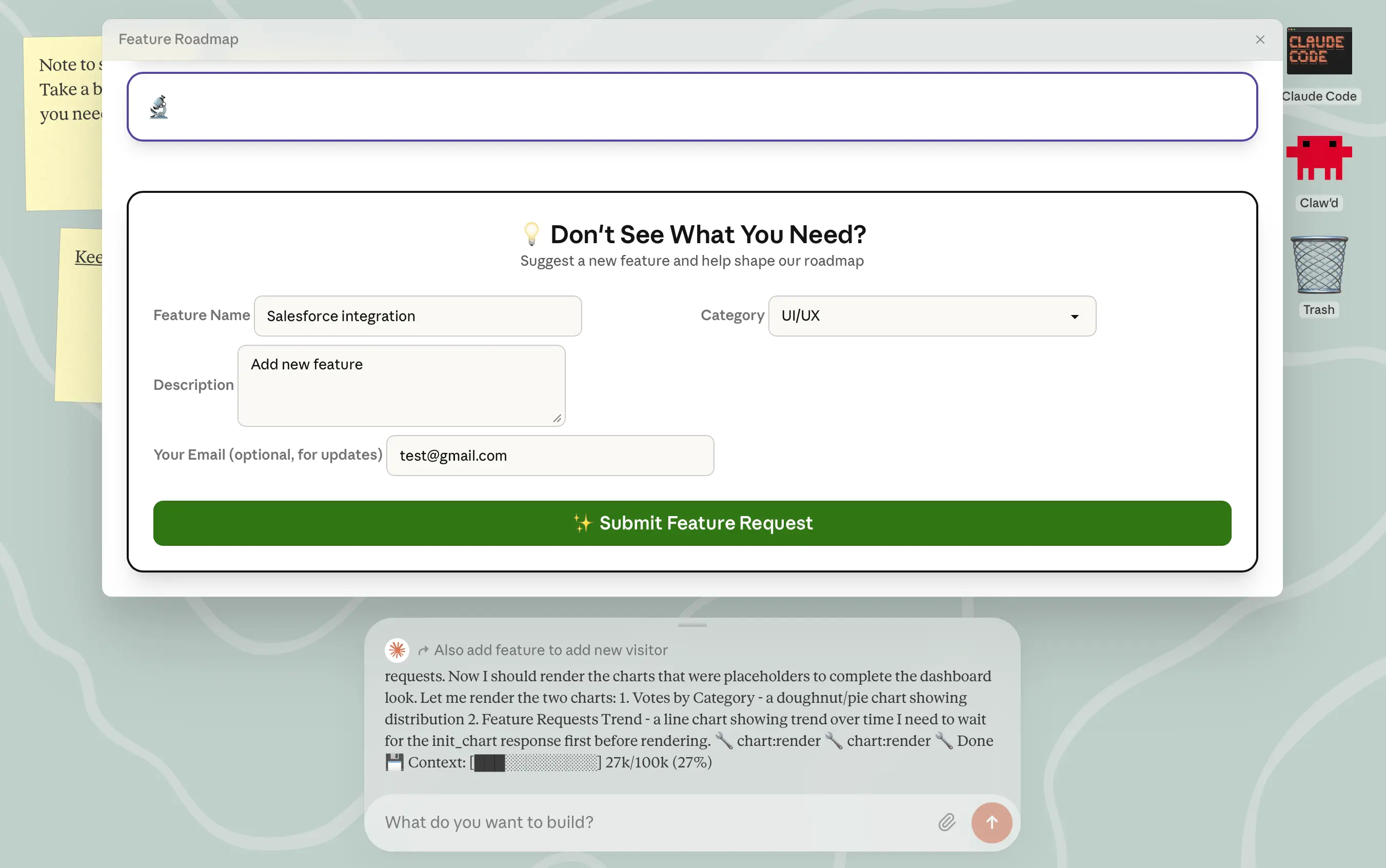
At ObserviX, we tested three different approaches for our segment builder feature. Each prototype took 20 minutes. We showed all three to our product team. One approach clearly worked better—that's what we built. The other two? We killed them after 40 minutes of prototyping instead of 6 weeks of development.
Why This Matters for Business Owners: The Prototyping Revolution
Here's the painful part: 80% of features in the average software product are rarely or never used, according to Pendo's analysis of 615 companies. The math is brutal: a company with $10 million in annual revenue typically spends $2.2 million on R&D—with potentially $1.76 million disappearing into features nobody wants.
Claude Imagine changes the equation completely. Instead of spending $40,000 to design a dashboard that might miss the mark, you spend 20 minutes and validate the concept with real users first. Kill bad ideas fast. Only invest in features customers actually want.
IBM research found that fixing bugs costs 6x more during implementation than during design, and up to 100x more after deployment. Catch a mistake during prototyping? You've saved yourself 100x the cost of fixing it post-launch. That's why every dollar spent on proper validation returns $3.30-$7.50 in reduced rework.
This is exactly the problem we're solving at ObserviX—but from a different angle. While Claude Imagine helps you avoid building the wrong features, ObserviX helps you avoid wasting ad spend on the wrong channels. Both problems share the same root cause: lack of visibility into what actually drives results. Companies spend $40,000 on interface design without validation, just like they spend $15,000/month on ads without attribution. The waste is everywhere.
Right now, Claude Imagine is a research preview—experimental and potentially temporary. But the trajectory is clear: the low-code/no-code market is growing from $28.75 billion in 2024 to $264.40 billion by 2032. Tools like this will become standard within 12-18 months.
The companies that win won't be the ones that adopt these tools last. They'll be the ones who learned how to use them first—who built validation muscle before competitors, who trained teams to prototype before committing.
The Honest Truth: Limitations of Claude Imagine
It's temporary—in multiple ways
Claude Imagine is a "research preview" with no guarantees. Anthropic could pull it next month or make it permanent. Plan accordingly.
More importantly: everything you build exists only in that conversation window. Close the tab? Gone. There's no save functionality, no version control, no way to share a live link with your team. Every prototype is disposable by design.
Browser storage APIs don't work. No localStorage, no sessionStorage, no persistent data. Everything lives in memory and resets when you refresh. Perfect for validation—useless for anything that needs to remember user inputs between sessions.
It's prototype quality, not production quality
The code Claude generates works for demos but lacks everything you'd need for real users: no authentication, no security hardening, no error handling, no performance optimization, no accessibility compliance.
The wireframe designer we built earlier? Great for validation. Deploy it to your website as-is? You'll have security vulnerabilities, no HTTPS handling, no input sanitization, and zero GDPR compliance.
You'll need real developers to build the production version. The prototype shows them exactly what to build—but budget $15,000-$50,000 for professional implementation.
It struggles with complexity
Claude Imagine excels at single-feature prototypes: dashboards, calculators, simple interfaces. Ask it to build a complete application with user management, payment processing, and complex business logic? It falls apart fast.
For ObserviX, we used it to prototype the segment builder interface—not the attribution calculation engine, database schema, or CRM integrations. Know the boundary.
When "prototype quality" is actually good enough
That said, for certain use cases, Claude Imagine's limitations don't matter—the prototype is the final product:
Internal tools for small teams (5-15 people): Need a simple feature prioritization board? A content calendar? A sprint planning interface? If your team can keep one browser tab open during a meeting, you have a working tool. No backend needed.
Sales demonstrations and discovery calls: The ROI calculator we built earlier works perfectly for live demos with prospects. You're sitting with them on Zoom, they give you their numbers, you input them together, calculations happen in real-time. No data persistence required because you're using it collaboratively in the moment.
Workshop and training materials: Running a marketing workshop? Build an interactive budget allocation tool in Claude Imagine. Participants experiment with it during your session, see results instantly, and leave with screenshots of their personalized outputs.
One-time analysis or decision-making tools: Need to compare 5 vendors across 12 criteria with weighted scoring? Build it in 10 minutes, use it once for your decision, screenshot the results. Done.
Feature Opportunities Unlocked by Claude Imagine
Right now, your competitors are still writing requirements docs and waiting weeks for design mockups. You have 6-12 months to build a massive validation advantage.
Customer requests a feature? Prototype it, show them the working demo, iterate until you nail it—before spending a dollar on development.
Internal tools that never make the roadmap? Build them yourself in Claude Imagine. Most will solve 80% of the problem without ever needing production development.
Sales assets and lead magnets? Create ROI calculators, interactive demos, pricing configurators, and comparison tools. Build five variations, test them all, keep the two that convert best.
Investor demo for a feature you don't have yet? Prototype it, gauge their reaction, decide if it's worth building. This isn't vaporware—it's responsible validation.
You just discovered Claude Imagine—a tool that lets you build working software prototypes through conversation alone, no coding required. In this article, you learned what Claude Imagine is, how it generates code in real-time, saw four production-ready examples you can build in 15-20 minutes, understood why this matters for your business, learned the honest limitations, and discovered the opportunities it unlocks before your competitors do.
Ready to stop wasting ad spend the same way you're about to stop wasting development budget? Try ObserviX and see which marketing channels actually drive revenue—not just clicks.
