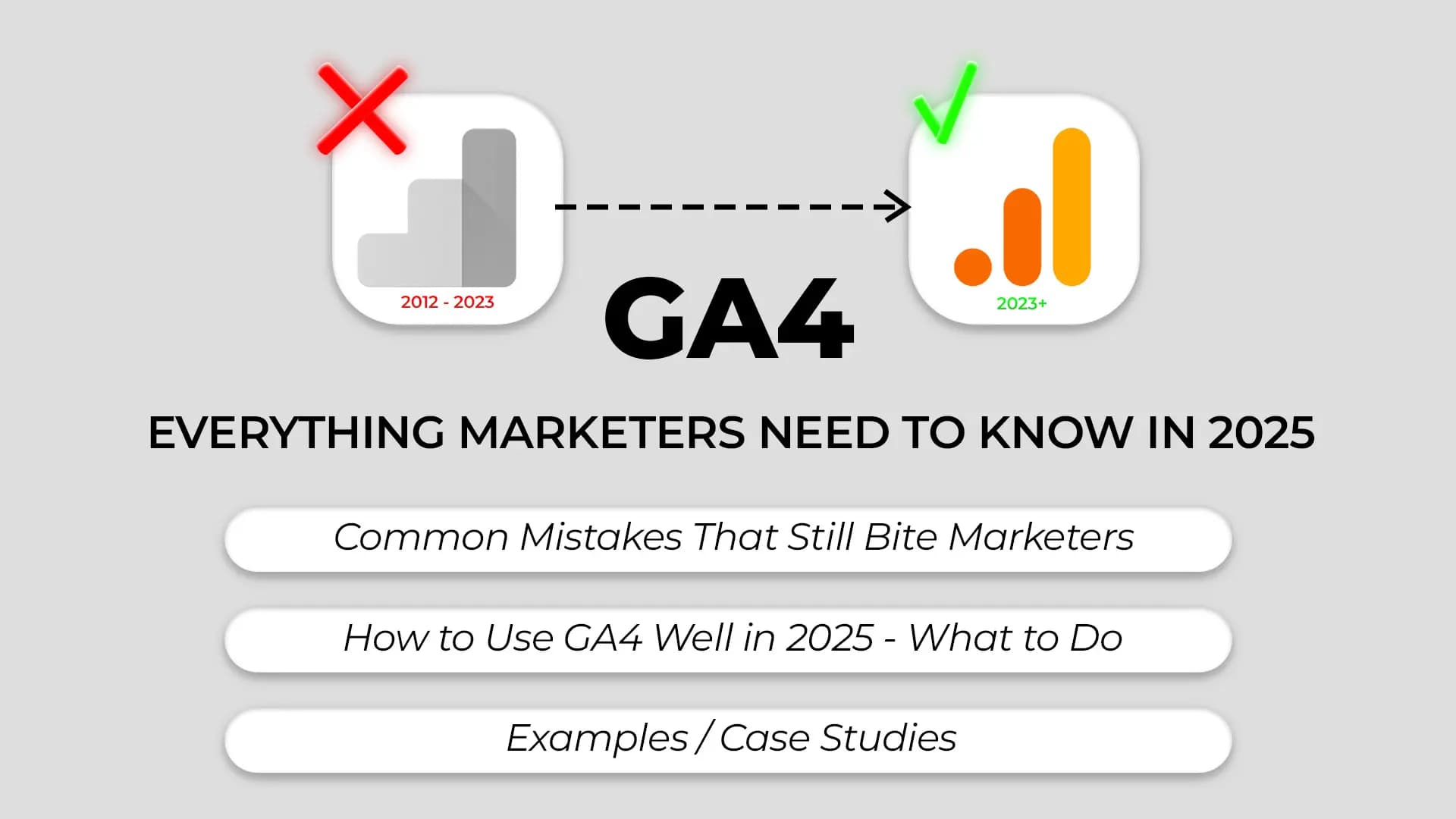When Universal Analytics officially stopped processing new data (July 2023 for standard UA; July 2024 for UA 360) Google confirmed, Google Analytics 4 (GA4) became non-optional for many. But beyond just flipping a switch, marketers have had to adapt to new metrics, new tracking setups, and rising demands for privacy. In this article, you will see which GA4 features matter most now (2025), what mistakes cost companies, and how you can use GA4 to see your full customer metrics — not just traffic.
Key Developments and Adoption Trends
GA4 Adoption Numbers
- Over 14.2 million websites globally are using GA4 by mid-2025.
- In the U.S., more than 3.2 million websites have adopted GA4.
- Shopify merchants using GA4 exceeded 450,000 stores as of 2025.
These figures show that the shift is widespread: GA4 is now the standard analytics platform for much of the web.
Privacy & Compliance Trends
- About 53% of digital marketers list privacy compliance among top concerns when setting up GA4.
- Consent Mode v2 has been adopted in ~41% of GA4 setups in the U.S. and Europe.
- Use of server-side tagging has grown, especially among sites focusing on cookieless tracking.
Accuracy, Data Quality, and Benchmark Improvements
A case study from Tatvic working with a U.S. luxury shoes & bags brand showed a 60% improvement in GA4 data accuracy and 15% reduction in discrepancy between Shopify and GA4 tracking.
Meanwhile, only 48% of businesses preserved full historical context in the migration from UA to GA4 (preserving data meaning, event definitions etc.).
In GA4Hell’s data (500+ implementations), 73% of businesses achieved a “successful GA4 implementation” (proper tracking + reports) within 3 months.

Common Mistakes That Still Bite Marketers
- Misconfigured or Duplicate Events Many GA4 setups still have incorrect or redundant events. In auditing dozens of accounts, Beast Analytics reported that 81% had misconfigured custom events, 62.5% had problems with GTM event setups, and duplicate enhanced measurement events were a frequent source of inflated data.
- Failing to Define Conversions / Register Custom Dimensions Some marketers send event parameters but don’t register them in the GA4 interface, which means they won’t appear in reports. Also, failing to mark important events (forms, purchases) as “Conversions” in GA4 means you lose access to many reporting / advertising features.
- Internal / Bot Traffic Not Filtered Out Many accounts keep collecting data from employees, test environments, or bots, which distorts metrics like sessions or engagement. Excluding internal IPs & known bots is still frequently skipped.
- Data Retention Settings Left at Defaults By default GA4 retains user & event data for only 2 months. Many marketers forget to increase that. This makes year-over-year or long-term trend analysis difficult unless you export or store data elsewhere.
- Not Linking GA4 with BigQuery or Other Platforms Early BigQuery linking gives you access to unsampled raw event data. If you wait too long, you lose historical depth. Also, without proper connections to ad platforms (Google Ads, etc.), budget attribution suffers.
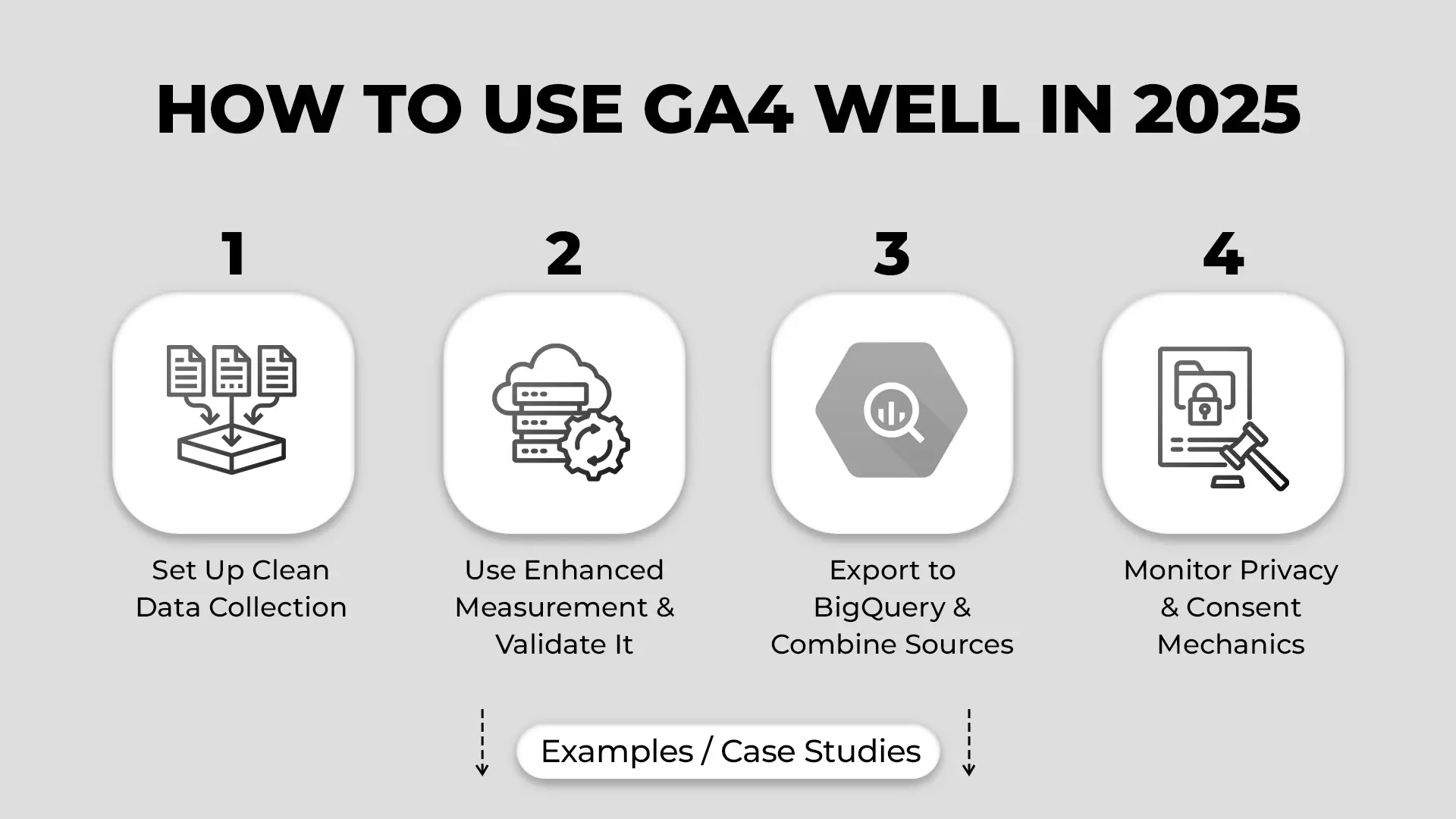
How to Use GA4 Well in 2025 — What to Do
Set Up Clean Data Collection
- Define clearly what your conversions are, and mark those events as conversions.
- Register custom parameters/dimensions in GA4 before you start using them heavily (since data before registration often shows as “(not set)”).
- Filter out internal traffic and known bots. Use GTM or GA4’s built-in tools.
Use Enhanced Measurement + Validate It
- Enable Enhanced Measurement features (scrolls, outbound link clicks, video views). But then test in real use to ensure they actually capture what matters. For example, many sites use non-standard URL query parameters for search; GA4 may not detect them automatically.
- Avoid duplicate events between manually made tags and what Enhanced Measurement auto-collects.
Export to BigQuery & Combine Data Sources
- Use BigQuery to store unsampled, raw data. That lets you build more precise attribution models, tie in offline or CRM data, correct errors.
- Connect GA4 with your ad accounts, CRM, or any platform where cost or revenue data is. This gives you true “which campaign generated how much profit,” rather than just clicks or sessions.
Monitor Privacy & Consent Mechanics
to collect data responsibly and comply with privacy regulations, follow these steps: use consent mode v2 – ga4 will only collect data if the user has given permission.
implement server-side tagging when possible – this reduces the risk of data exposure and improves security.
anonymize ip addresses – ga4 will not store full ip addresses, helping you comply with gdpr and other regulations.
avoid sending personally identifiable information (pii) – do not send names, emails, or other sensitive data to ga4.
also make sure your cookie banner or consent mechanism correctly affects tracking: if a user declines cookies, ga4 should not collect their data.
Examples / Case Studies
Tatvic vs Luxury Brand: As noted, accuracy improved ~60%, discrepancy dropped ~15%. This helped the brand see real revenue vs traffic alignment.
NordicClick (Microsites Case): A medical-equipment manufacturer had multiple microsites with inconsistent tracking & double-counted pageviews/conversions. By consolidating into one GA4 setup (via GTM), fixing tags, defining conversions and downloads/clicks/video views, they achieved consistent, reliable metrics across all microsites.

What’s New / What to Keep Watching
- GA4 now offers native real-time export to BigQuery in many more properties, giving access to raw events without sampling.
- New privacy tools: data redaction, regional consent behavior, stronger controls over IP anonymization. Critical as more laws evolve globally.
- Better predictive metrics: purchase probability, churn risk, machine-learned audiences. These are maturing in 2025. Use them—but always validate against real outcome data.
Conclusion
GA4 is no longer the next thing. By end-2025, it’s foundational for any serious digital marketer. But having it isn’t enough. What matters is how clean your setup is, whether you capture the right events, how you connect GA4 to your cost and revenue data, and how well you respect users’ privacy. To move beyond basic metrics like visits, clicks, or conversions—and actually understand the business impact of your marketing—you need ObserviX. By connecting GA4 with ObserviX, you can:
- Unify all channels—organic, paid, social, and offline—into a single clear view.
- Measure real outcomes—track revenue, margin, and profit, not just traffic or conversions.
- Identify high-value touchpoints—see exactly which campaigns or interactions are driving results so you can invest confidently.
In other words, GA4 gives you the data; ObserviX transforms that data into actionable insights tied directly to your business goals. Together, they let you make smarter, more precise marketing decisions that go beyond surface-level analytics.